Frequently Asked Questions (FAQs)
How do I sign up for a box/place an order as an individual customer?
In order to place an order and/or sign up for a subscription food box you must first create an account on Local Food Marketplace (LFM). You can click the "LOGIN" tab located in the menu above and then click on "Register" to start the process. Once your account is created you will be able to place an order and/or sign up for a food box. To sign up for a subscription food box, click on the "Foodbox Subscriptions" tab located in the menu above.
What about restaurants and retailers?
If you are a retailer and/or restaurant and you are looking to purchase wholesale produce, please contact us at info@juniperfarm.ca
We will open an account for you and provide you with our wholesale options.
What is the cut off time for me to make changes/add to my order?
For orders scheduled for delivery on Tuesdays, the cut off time for modifications of an order is Sunday 7PM
For orders scheduled for delivery on Fridays the cut off time for modifications of an order is Wednesday 7PM.
How do I pause (place a hold) on my subscription(s)?
A hold (pause) can be placed on your subscription for as long as you like. You will first need to log into your LFM account and then click on the "Subscriptions" button on the left side menu (5th Option down). Here you will see your subscriptions.
Once you are on the "Subscriptions" page, you can click on the "Options" button and then select "Create Hold". (as seen in the red rectangle below):
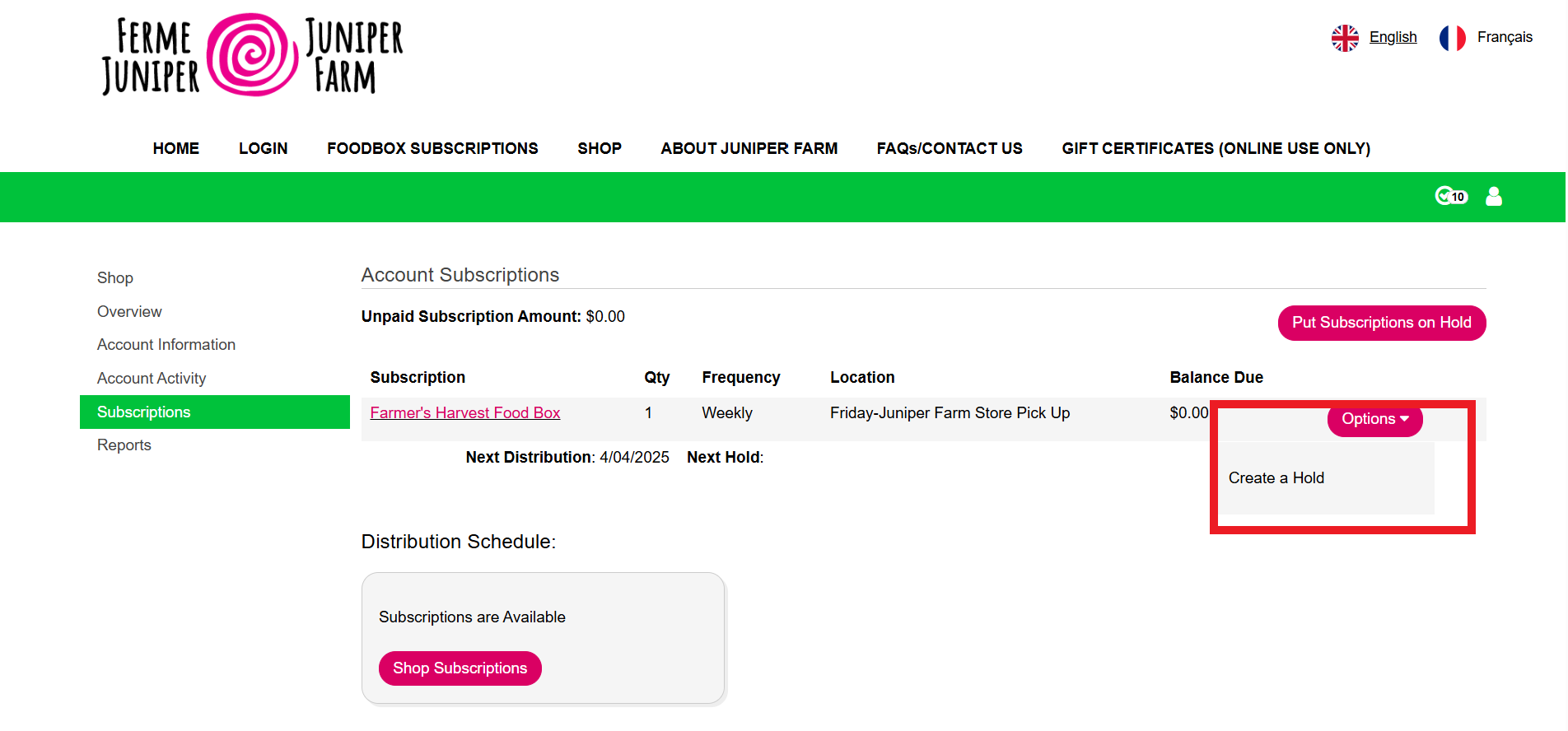
You will then need to select the dates for your hold. We strongly recommend that you start your hold on the Saturday that precedes the first delivery that you wish to skip and end your hold on the Friday preceding the week of your next desired delivery.
Please note that you will need to repeat these steps for each of your subscriptions. Placing a hold on one subscription DOES NOT AFFECT your other subscriptions. (Ex: You may wish to place a hold on an egg subscription, but your food box will continue to be delivered unless a hold is placed on it as well)
How do I cancel an individual order?
You must first log into your LFM account. After logging into your LFM account, you will be on the "Overview" page. (as seen below)
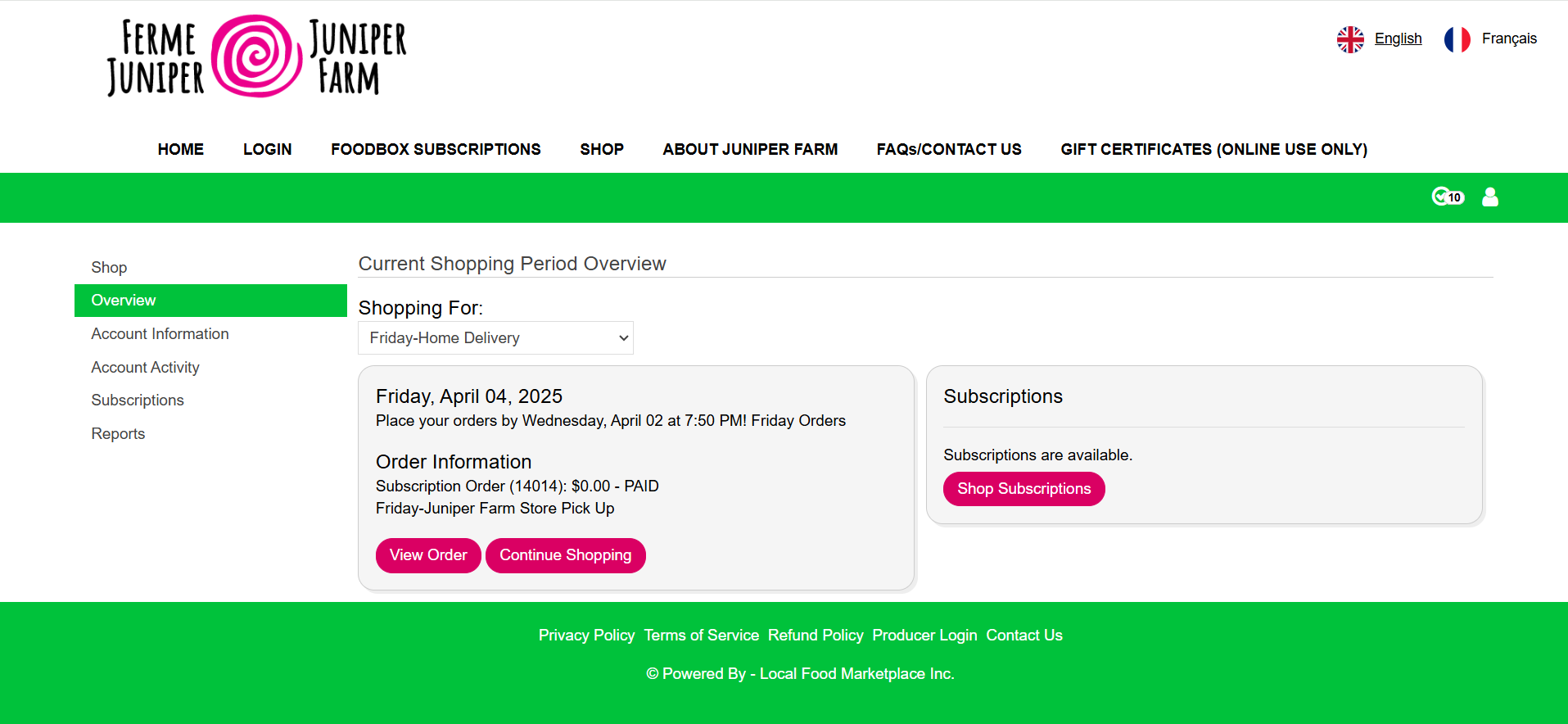
Click on the " View Order" button. Once you see your order, scroll to the bottom of the screen and click on the "Cancel Order" button.
How do I cancel my subscription(s) entirely?
If you would like to cancel your foodbox subscription or any other subscription, you will need to contact us directly at info@juniperfarm.ca.
Please note that you will need to contact us AT LEAST 7 DAYS PRIOR TO YOUR NEXT ORDER IS DUE TO BE DELIVERED. Please note that you will need to receive a final delivery before we can cancel your subscription. This is to ensure that our blue bins can be returned to us. Your last order will be packed in a cardboard box that does not need to be returned.
How do I add additional products to my order?
You must first log into your LFM account. Once you have logged in, you will be on the "Overview" page. You can then click on the "View Order" button. Once you can see your order for the week, you can click on the "Continue Shopping" button located at the top right of the page. This will take you to our shop and you can add your additional products from there.
How do I sign up for an egg, bread or mushroom subscription?
We have 3 optional subscriptions that can be added to your account once you are a food box subscriber. These options will not be visible to you when you first sign up for a food box. They will appear once your first subscription order is confirmed and added to our system. To sign up for these add-on subscriptions, you can click on the "FOODBOX SUBSCRIPTIONS" tab in the top menu after you have logged into your account. From there you can add these subscriptions. Please note that the frequency of delivery of these add-ons must match your existing food box delivery schedule. We do not allow for subscribers to ONLY receive add-ons subscriptions without receiving a food box. (ex: you cannot only receive an egg subscription without a food box.)
How do I substitute/swap out items from my food box subscription order?
Foodbox subscribers have the option to swap out vegetables for others from a set list of items. You must first log into your LFM account AFTER your subscription order has been added to the system on Saturday mornings. (You will receive an email once this has occurred.) Once you have logged in, you will be on the "Overview" page. You can then click the "View Order" button. Once you can see your order for the week, you can click on the "↔" symbol next to the product you would like to substitute. A list will open with the substitution options (as seen in the red rectangle below).
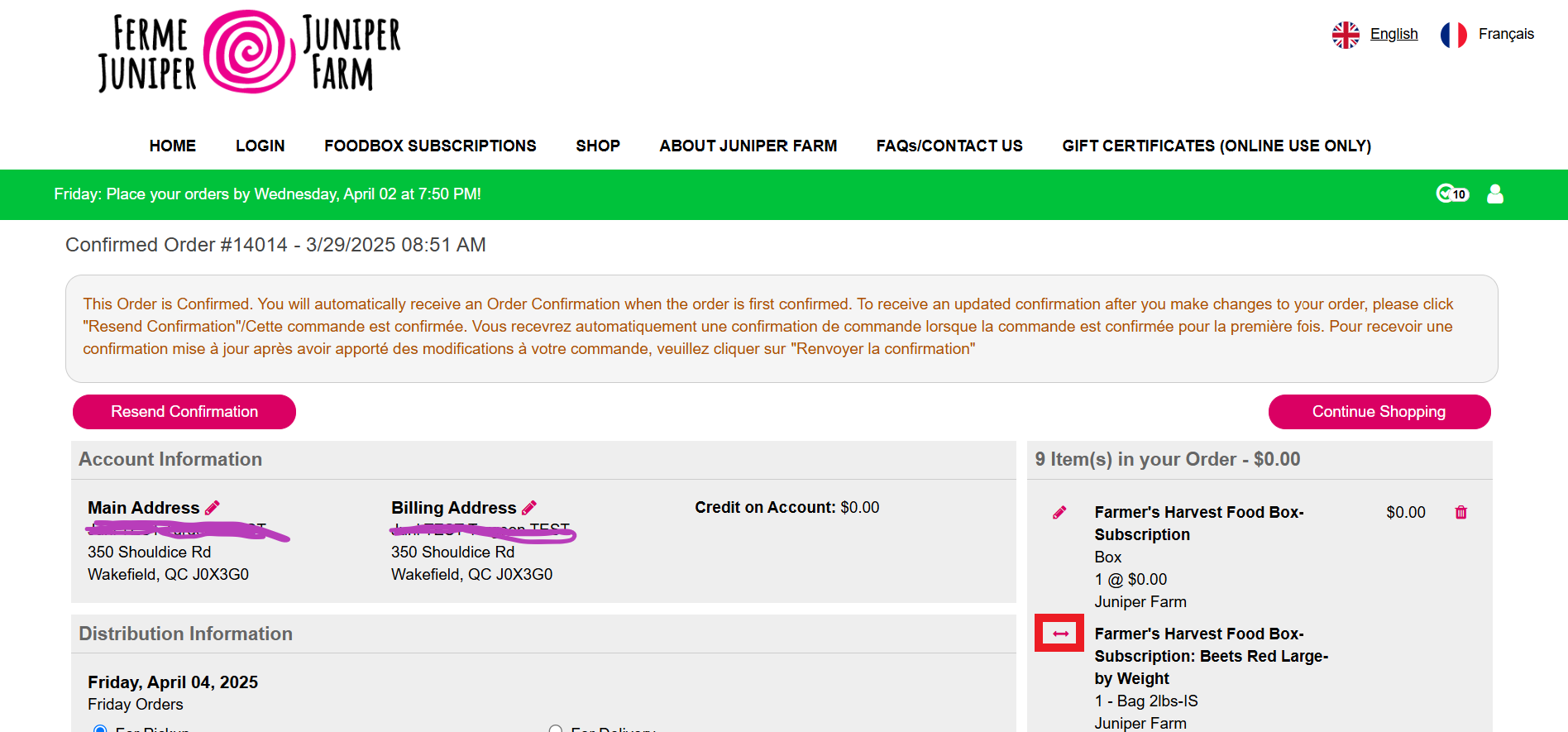
What if I forget to leave out my blue bin for pick up?
Subscribers are required to leave their empty blue delivery bin out on the morning of their scheduled delivery for pick up by our driver. If you forget to place your bin out one week, simply leave it out on your next scheduled delivery day. However, if too many bins are not returned to us in a timely fashion, additional charges may apply.
This is too much food! Can I change the frequency of my subscription?
Yes. If you find that a weekly food box delivery is too much for your family, we can modify the frequency of your delivery to every 2 weeks. Please contact us directly to make this change at info@juniperfarm.ca
Frequency of deliveries cannot be changed directly from your account.
Still having issues? We are so glad that you're interested in local, organic food! Contact us at info@juniperfarm.ca